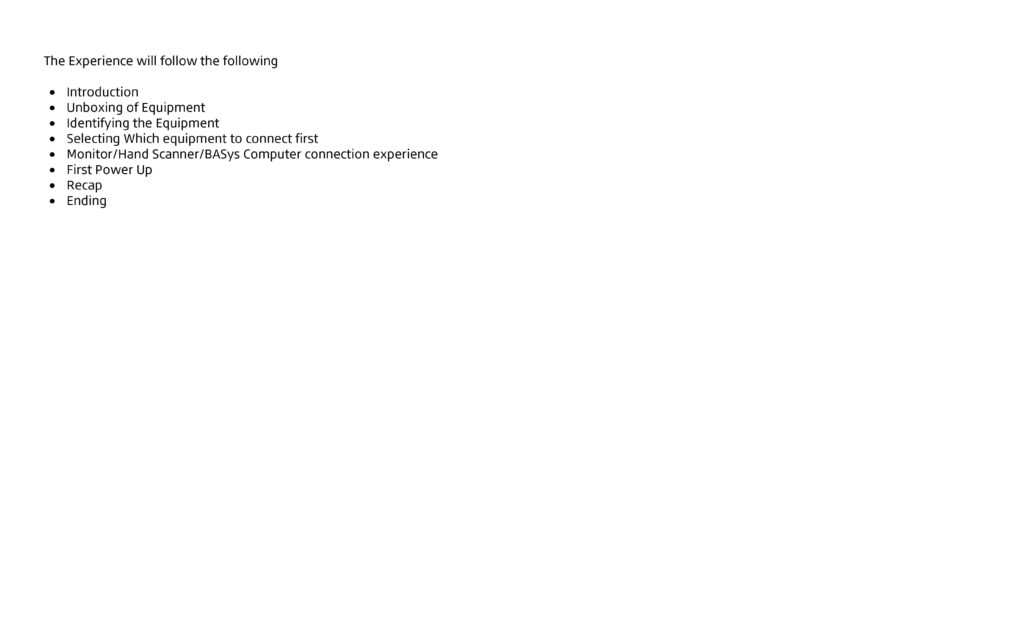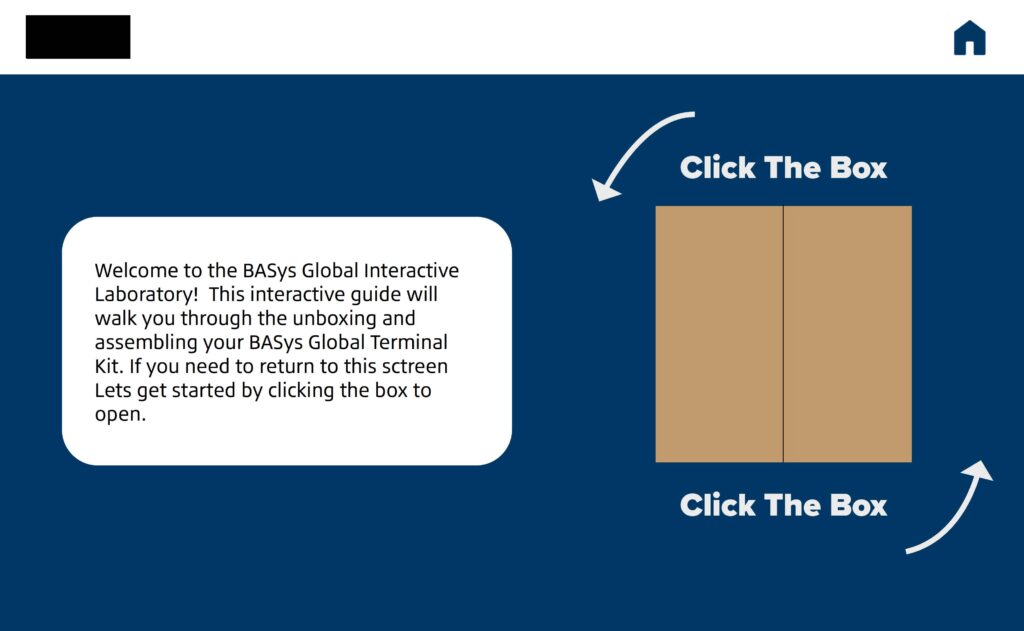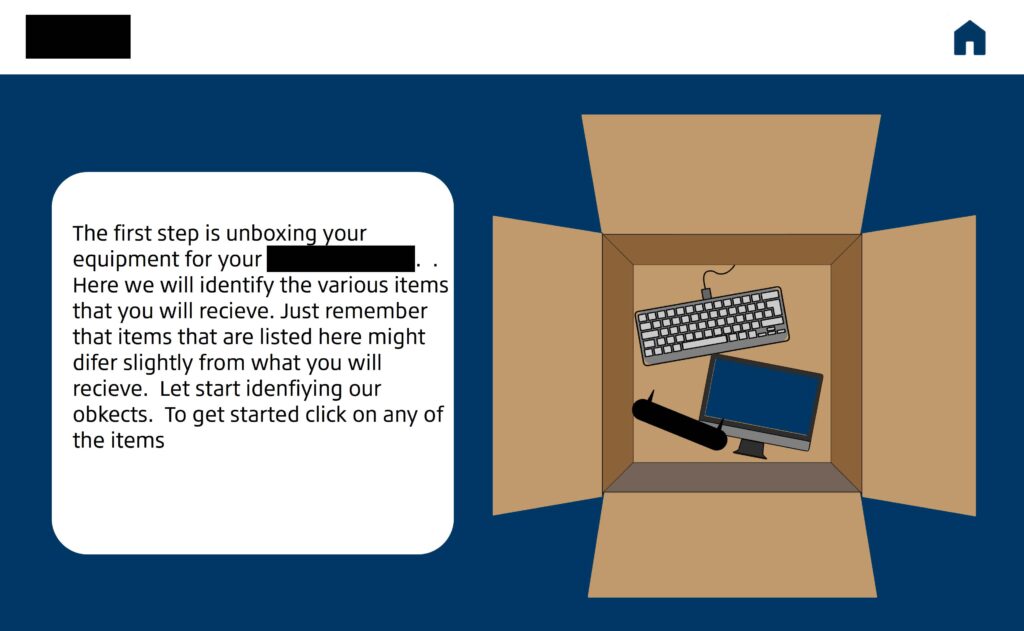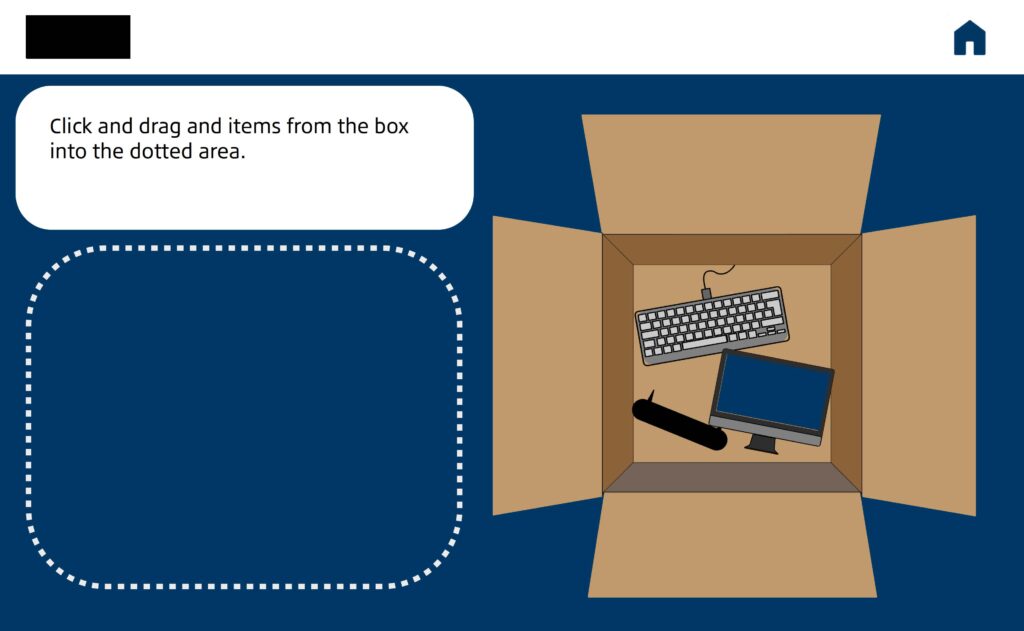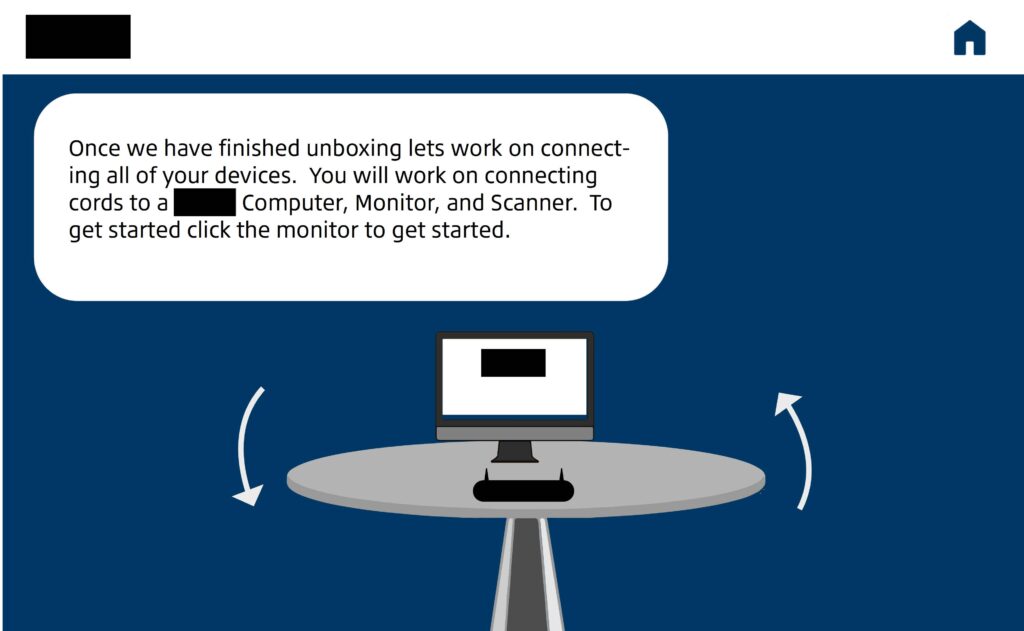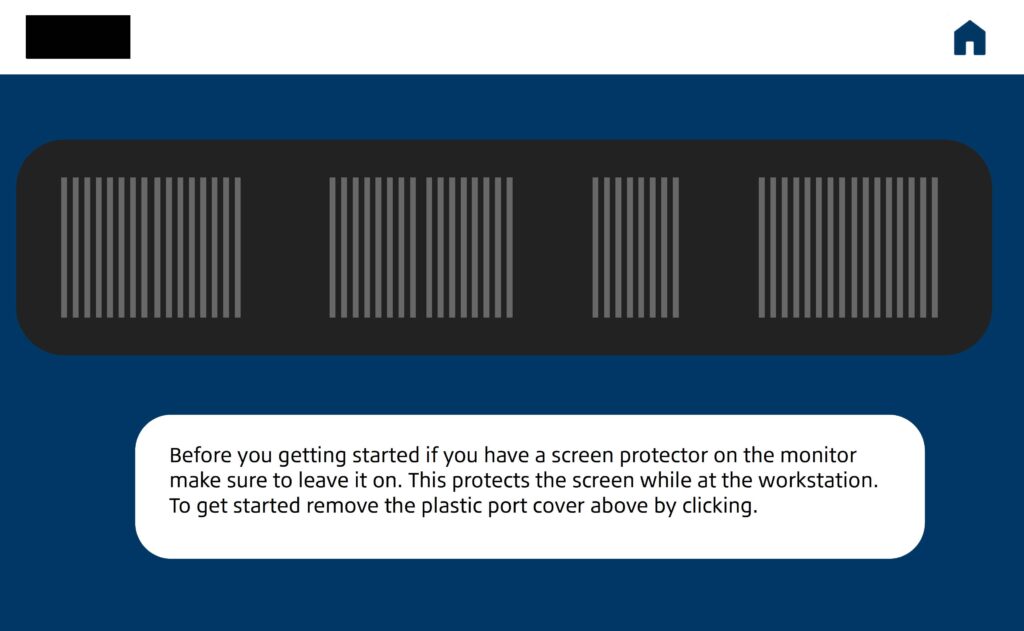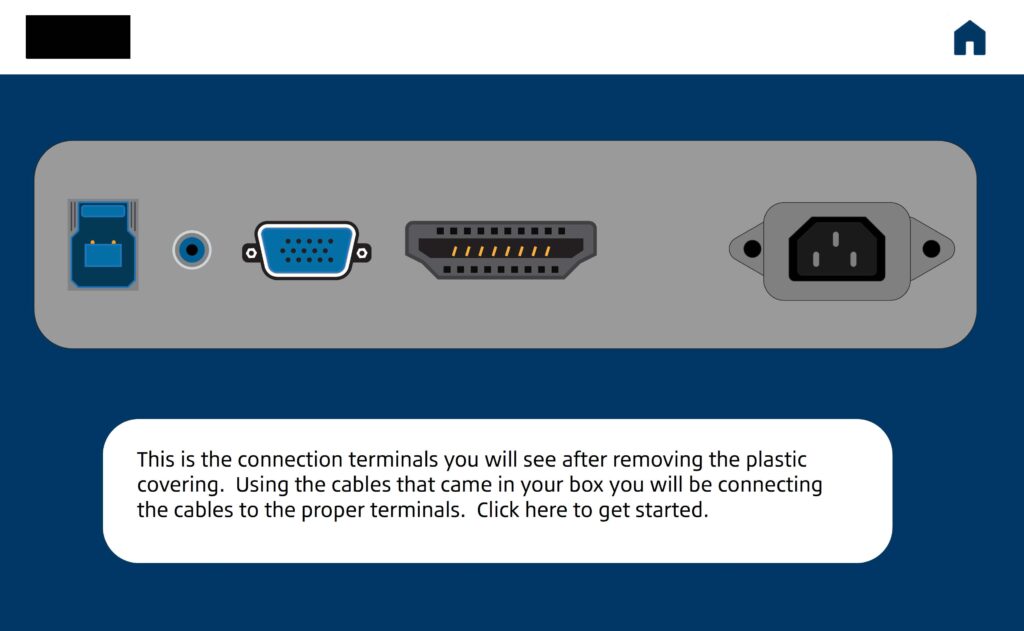The ask: We need to replicate the installation process for our clients virtually so they know
This is an interactive e-learning course targeting plant operators who will be receiving new equipment for tire retreading. The tools utilized for this project were Articulate 360 and Adobe Illustrator.
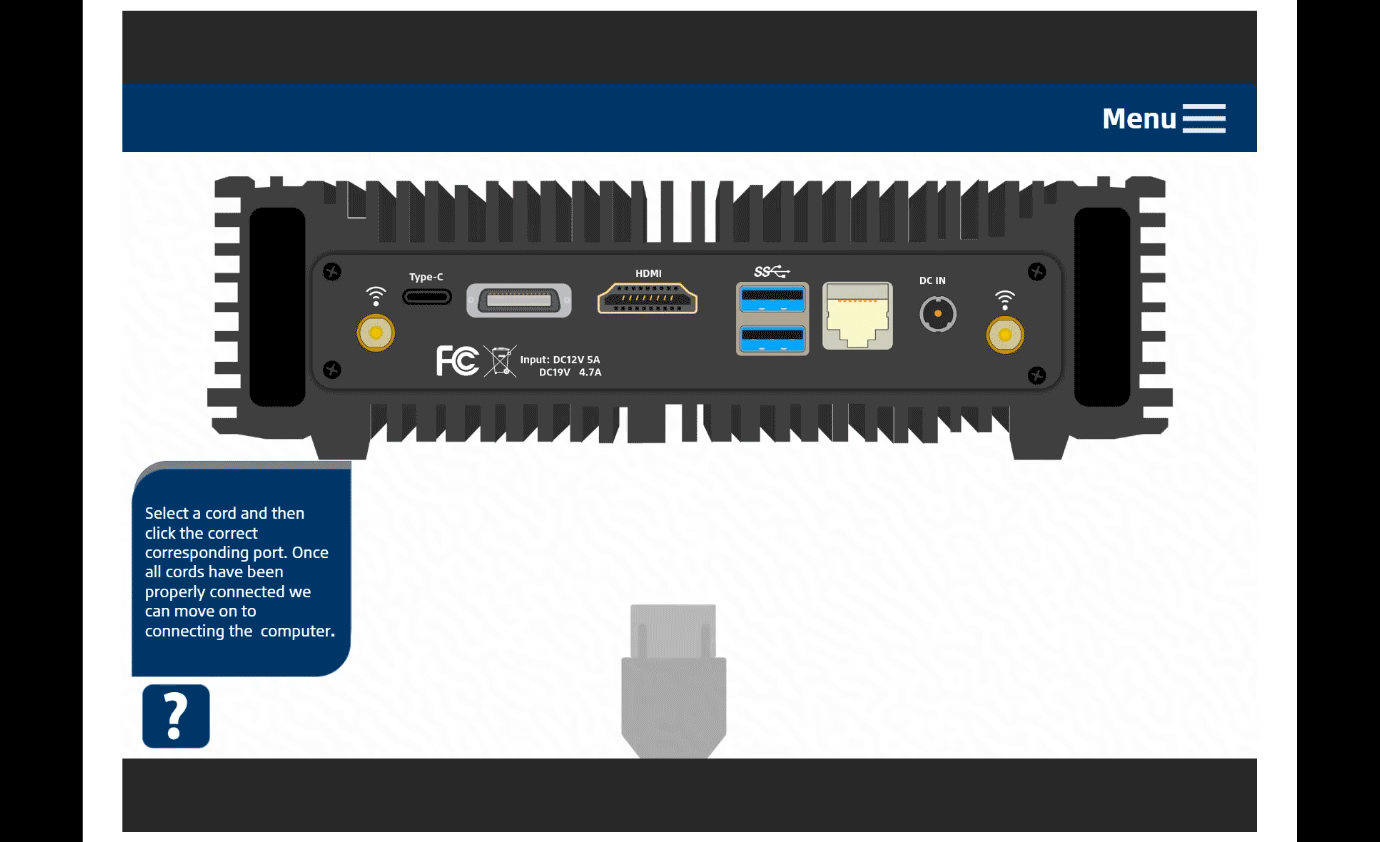
Overview
The client of this product was an internal deployment team transitioning from in-person deployments to remote deployments. They approached me asking how they could transition The client of this product was an internal deployment team transitioning from in-person deployments to remote deployments. They approached me asking how they could transition the experience of helping operators understand the setup of their equipment. When discussing the possibilities, they did not want to include just a straight video because they wanted the experience to be interactive as an operator might experience in the field. The learning objects we settled on were:
- Plant operators will be able to identify the types of equipment they may receive for installation.
- Plan operators will match the correct ports and cabling for their system.
- Plant operators will understand how to connect their new equipment.
With the learning objects in mind and after consulting with the internal client, we settled on creating a scenario-based learning experience in which the plant operators unbox their equipment, learn what the various types of cords do, and learn how to set up the new equipment they received.
Process
For this design, I utilized Adobe Illustrator to create graphics that mirrored the plant operators’ real-world experiences. These graphics were then brought to life using Articulate 360, a tool that allowed us to create an engaging and interactive learning experience.
Storyboarding
The initial storyboard was a visual representation of the learning process, designed to give the client a clear idea of what the final product would look like. It included a detailed description of the learning concepts and ideas, as well as the procedure that the plant operators would follow. This draft was then shared with the internal team for feedback and alignment.
Creation Process
After the team aligned with the vision, I used Adobe Illustrator to recreate the equipment, which was listed in the procedure guide, as an illustration since many of the elements used were not available on a third-party asset website.

Once all of the images were recreated, Articulate 360 Storyline was used to compile the visuals into a simulation experience.
Final Product
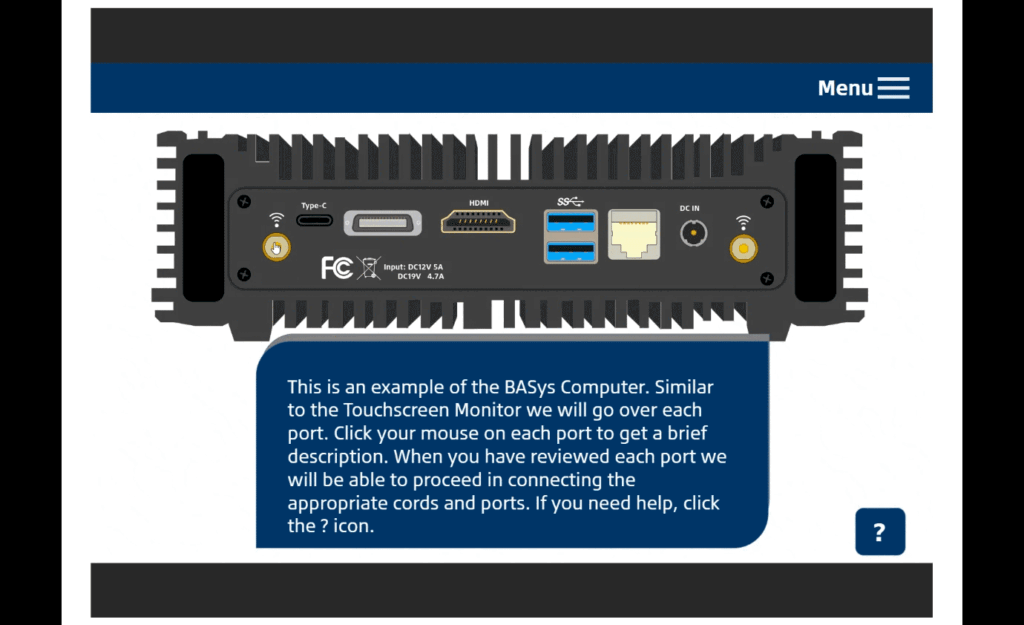
The final product was a 20-minute experience in which users unboxed new equipment, learned about what the equipment does, learned how to connect the equipment, and learned where to receive help if they have any follow-up questions.